Flight Simulator Training Device time and PF/PNF
Patrick Dorrington - 17.05.2015
Hello all,
last week we add some new features to Airpapr Logbook for commercial pilots: Now when adding a new flight to your logbook it is possible to add Flight Simulator Training Device times. You can now mark entries as FSTD times and also specify which type of FSTD was used.
Additionally, you can now also mark if a flight was carried out as Pilot Flying (PF) or Pilot Non-Flying (PNF) or Pilot Monitoring (PM). We also updated the layout of the “add Flight” input – we have now grouped the inputs into two different sections. The first on is mandatory information needed for any kind of flight, whereas the second part contains inputs for optimal information which may only needed for commercial flights.
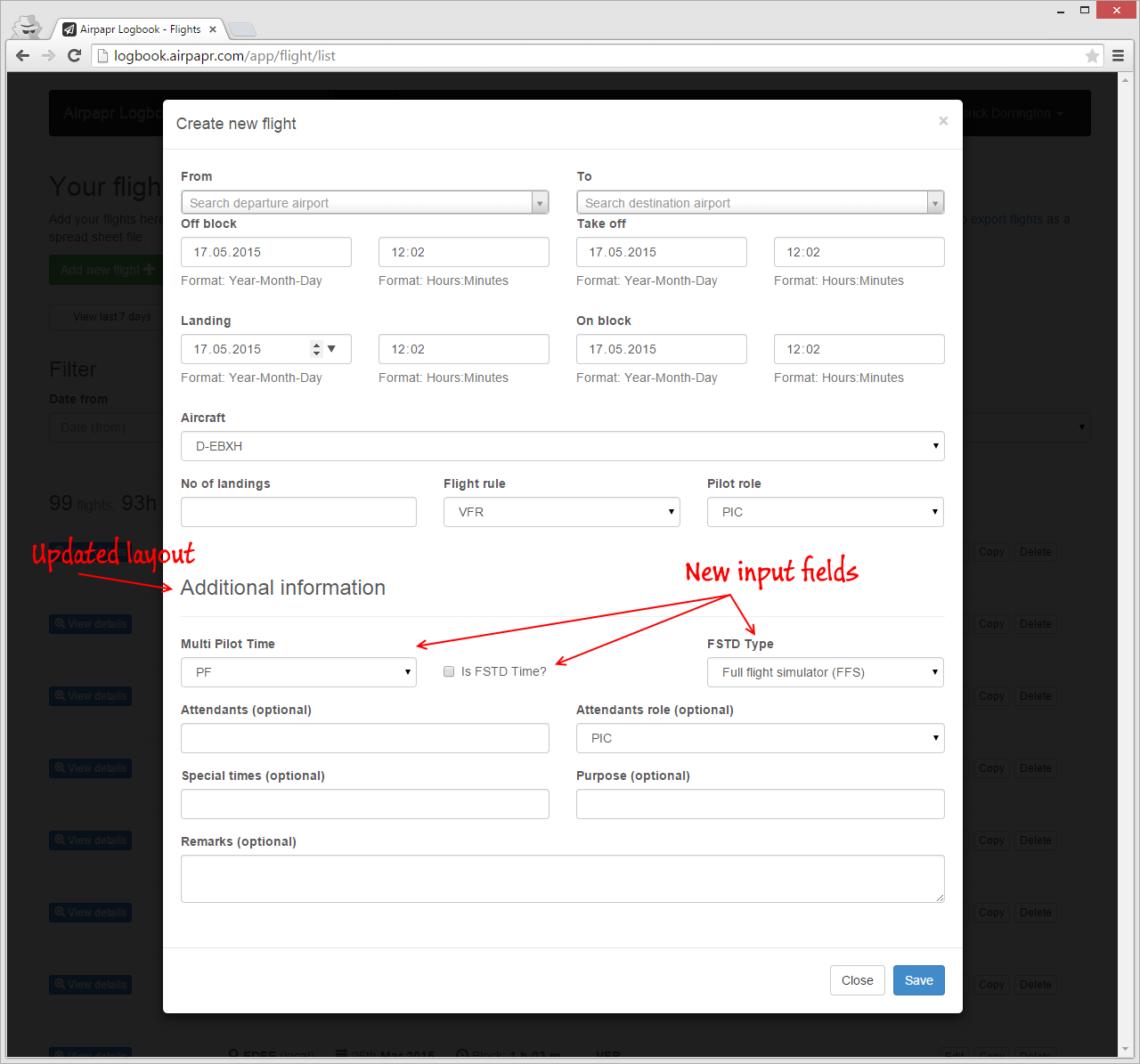
We hope like the new changes. Anything you like? Don't like? Something we should do better or you would like to see in Airpapr Logbook? Drop us a mail via feedback {at} airpapr {dot} com!
Regards
Team Airpaper